I did not use any after effects on this. I have that, but haven’t used them yet. I wanted to make something using only what FCPX Pro has to offer in their regular FX and transitions. I made the beat in Logic Pro. I hope you like it. I am thinking of using it for an RnB / Hip Hop collaboration. Let me know if you think it could work as an actual song, or if it just sounds like a podcast intro, that’s alright. I wont be offended, lol.
![GENESIS BEAT: AWESOME ANIMATION 1 [CYBERSKY BEATS]](data:image/svg+xml,%3Csvg%20xmlns='http://www.w3.org/2000/svg'%20viewBox='0%200%201280%20720'%3E%3C/svg%3E) This is animation inspired by what I was doing for the INTROS to some of my videos. OR, the INTROS are a short snippet of this, the FULL ANIMATION. Whichever way you want to think about it, this is an original beat (made under my Hip Hop name GMS), with original animation I made using Viddyoze, Final Cut Pro X, and some stock footage.
This is animation inspired by what I was doing for the INTROS to some of my videos. OR, the INTROS are a short snippet of this, the FULL ANIMATION. Whichever way you want to think about it, this is an original beat (made under my Hip Hop name GMS), with original animation I made using Viddyoze, Final Cut Pro X, and some stock footage.
THANK YOU for SUBSCRIBING to my channel: https://youtube.com/CyberskyVideos?sub_confirmation=1
Please add your weight to the algorithm by Liking and Commenting. Hell, I’ve heard even if you dislike and downvote something, comment that you hate it, it STILL strokes the algorithm in the channel’s favor. Just don’t leave without saying anything. That’s the worst. I make these things for you. Your feedback is appreciated!
Remember, the best revenge is success! Stay healthy, my friends. And as always … Stay blessed!
SOME MORE VIDEOS YOU MAY ENJOY:
⏩ INTERNET IS THE NEW DEMOCRACY: CARANO, CHEADLE, BETSY DEVOS, ELON MUSK, TRUMP, BIDEN … (RANT #2) https://youtu.be/OsWb0A-tNts
⏩ WandaVision = The Matrix (Let’s Talk About It!) … (RANT #1) https://youtu.be/t2c_PDvNoUs
⏩ WandaVision: SEASON FINALE THEORIES & PREDICTIONS (Let’s talk about it!) (LIVE!) https://www.youtube.com/watch?v=tY-jE…
⏩ WANDAVISION: THEORIES & PREDICTIONS – (Let’s Talk About It!) https://youtu.be/gKUZbmhQ9hU
⏩ WandaVision: EPISODE 9 – FINALE REACTION! (Let’s talk about it!) https://youtu.be/hBtzz4qRPiU
⏩ CYBERSKY PODCAST: THEME MUSIC & SPECIAL GUESTS – (EP 2) https://youtu.be/U7Gxd6G15tM
⏩ CYBERSKY PODCAST: BIRTHDAY DREAMS, BERNIE MEMES & GOALS FOR 2021! (EP 1) https://youtu.be/ogKjsZF_SNw
⏩ CYBERSKY PODCAST: Andrew Yang, Bodegas, Cobra Kai & Rubik’s Movie! (EP -1) https://youtu.be/YZWEpavVFp0
⏩ Google Classroom: Set Up Classes & Add Students https://youtu.be/h3xacvT62R0
⏩ Google Meet For Teachers and Students: https://youtu.be/IArL6M2BezM
⏩ Best Zoom Settings For Teachers, Parents and Students + Virtual Background: https://youtu.be/p3g_yz-XgL0
⏩ Use Zoom Safely – No Zoombombing or Uninvited Guests! https://youtu.be/0-0Qzl3cWpw
⏩ Quicktime For Screen Recording – Easy Peasy! https://youtu.be/XwVsAC2JDCg
⏩ The [Complete] HISTORY OF RUBIK’S CUBE – Pt 2 https://youtu.be/q9O0lz2bjKQ
⏩ The (Complete) HISTORY of RUBIK’S CUBE – Pt1 https://youtu.be/QnI1ueBbrCk
⏩ 4 Ways To Honor Mom (During A Pandemic) 2020 https://youtu.be/jITYft02Xa4
⏩ Just Jazz with Pop! (Graeme & Charles in the Garden) https://youtu.be/wIGLWdNYpLk
⏩ HEALTH BENEFITS OF ESS60 (MyVitalC) + UNBOXING https://youtu.be/HjykIExYl0k
⏩ HEALTH TALK: ESS60 (WHY I AM TAKING MyVitalC) PT 2 [2020] https://youtu.be/LNYv5c6eQLg
⏩ HEALTH TALK: ESS60 (30 DAY TRIAL RESULTS) PT 3 [2020] https://youtu.be/qjJRizuHTkI
***** FIND CYBERSKY ON SOCIAL MEDIA *****
⏩ FB: https://www.facebook.com/cyberskyvideos
⏩ IG: https://www.instagram.com/cyberskyvideos
⏩ TW: https://www.twitter.com/cyberskyvideos
⏩ TikTok: https://www.TikTok.com/@cyberskyvideos
⏩ Website: https://www.Cybersky.org #CyberskyVideos #Beats #Animation



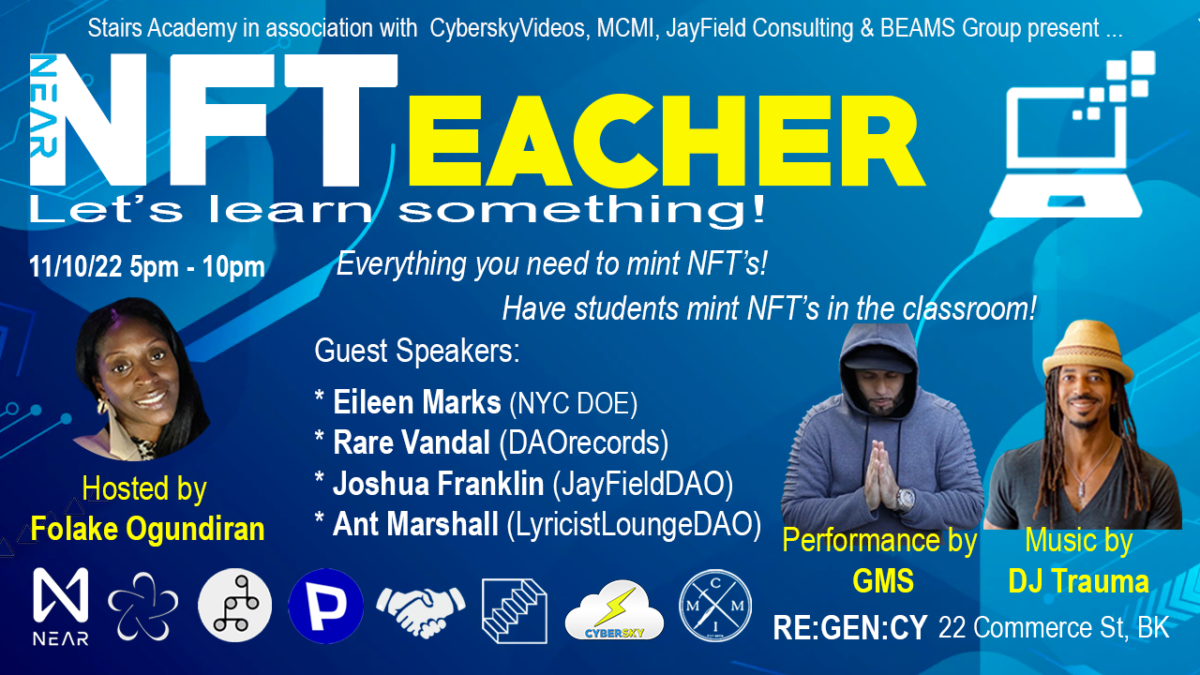
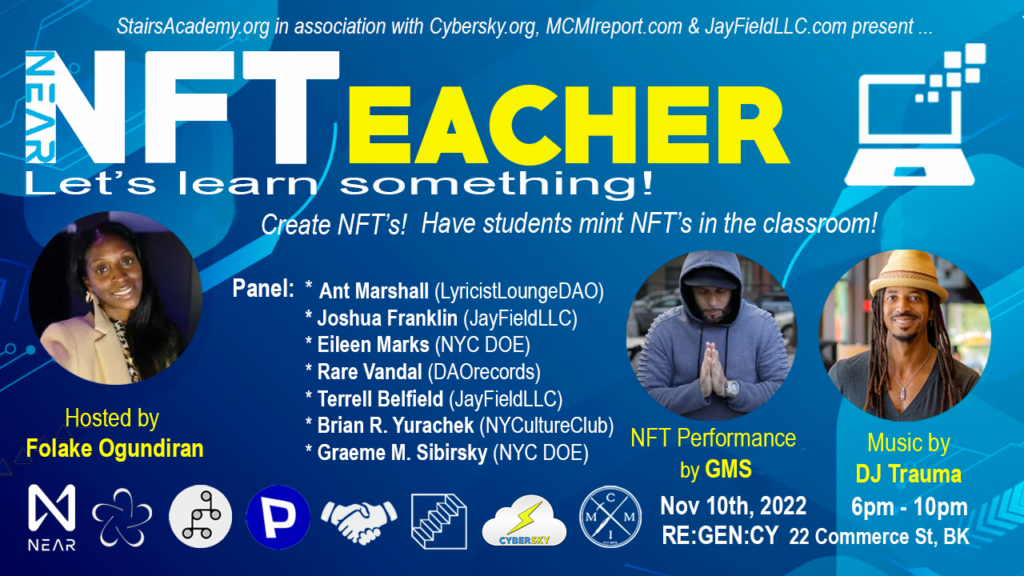
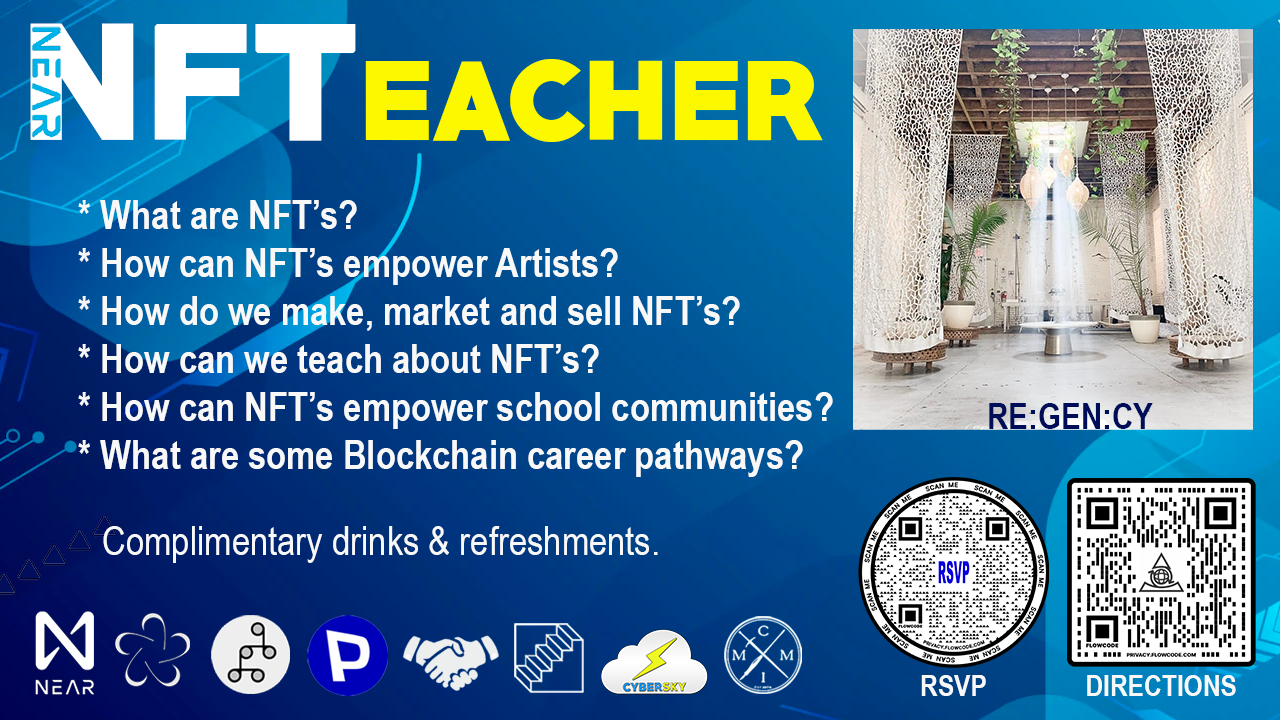
![BREAKING!! John McAfee Found Dead In Spanish Prison Cell! | Tech Talk [Special Report]](https://cybersky.org/wp-content/uploads/2022/07/Breaking-News-1200x656.jpeg)
![BREAKING!! John McAfee Found Dead In Spanish Prison Cell! | Tech Talk [Special Report]](https://cybersky.org/wp-content/uploads/2022/07/Breaking-News-1024x560.jpeg)





![GENESIS BEAT: AWESOME ANIMATION 1 [CYBERSKY BEATS]](https://cybersky.org/wp-content/uploads/2021/09/Cybersky-Beats-GENESIS-Thumb-1200x675.jpeg)
![GENESIS BEAT: AWESOME ANIMATION 1 [CYBERSKY BEATS]](https://cybersky.org/wp-content/uploads/2021/09/Cybersky-Beats-GENESIS-Thumb.jpeg) This is animation inspired by what I was doing for the INTROS to some of my videos. OR, the INTROS are a short snippet of this, the FULL ANIMATION. Whichever way you want to think about it, this is an original beat (made under my Hip Hop name GMS), with original animation I made using Viddyoze, Final Cut Pro X, and some stock footage.
This is animation inspired by what I was doing for the INTROS to some of my videos. OR, the INTROS are a short snippet of this, the FULL ANIMATION. Whichever way you want to think about it, this is an original beat (made under my Hip Hop name GMS), with original animation I made using Viddyoze, Final Cut Pro X, and some stock footage.
 Some educators support switching to a new platform, like Microsoft Teams or
Some educators support switching to a new platform, like Microsoft Teams or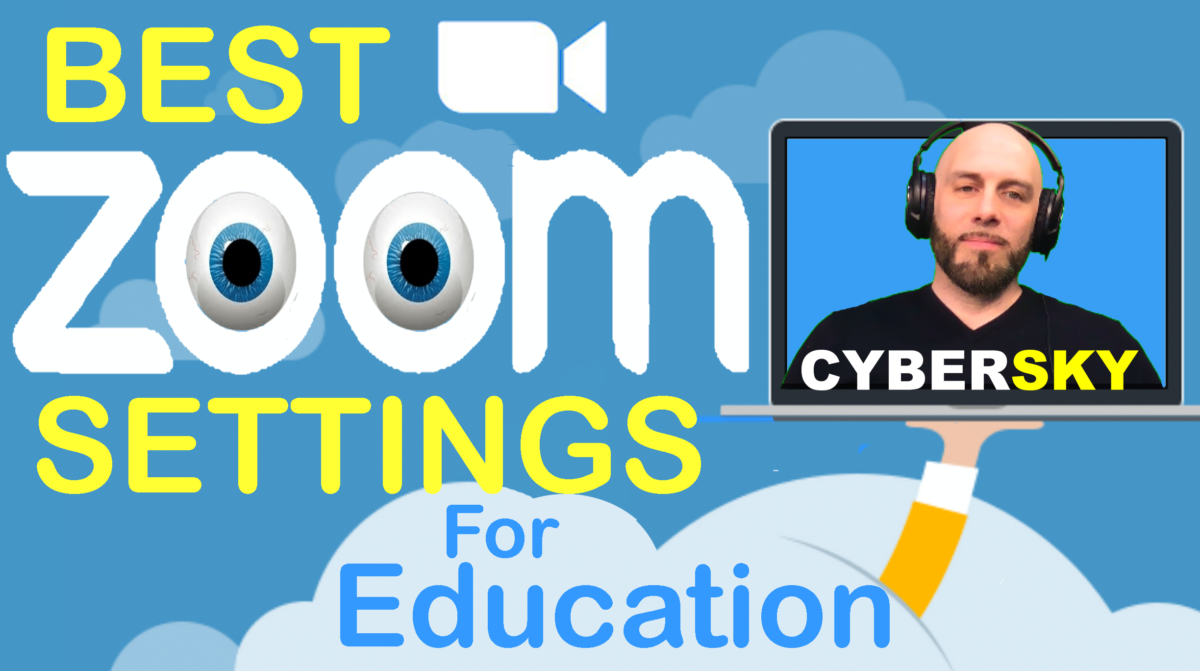
 I include best settings for
I include best settings for
 For instance, once you record a video, it is stored in your google drive, so you can share it, send a link, download or add it to a Google Classroom assignment with just a few clicks. It is also already on the google platform and currently free to use for teachers, during the Coronavirus pandemic.
For instance, once you record a video, it is stored in your google drive, so you can share it, send a link, download or add it to a Google Classroom assignment with just a few clicks. It is also already on the google platform and currently free to use for teachers, during the Coronavirus pandemic.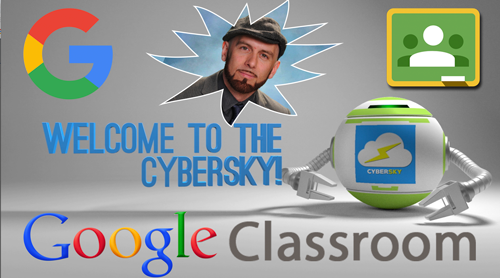
 Note
Note
 Screen recording using Quicktime is much better than filming your screen with a camera. Let me know what was helpful and what I could explain better. I am relatively new at this, building my channel one video at a time.
Screen recording using Quicktime is much better than filming your screen with a camera. Let me know what was helpful and what I could explain better. I am relatively new at this, building my channel one video at a time.