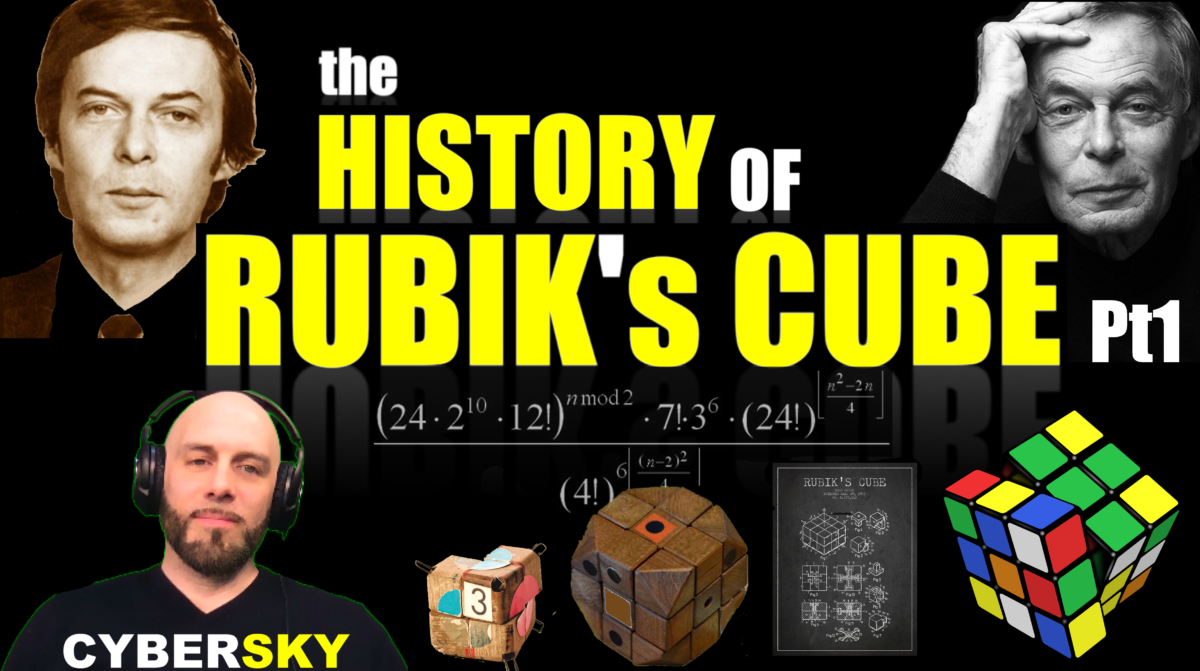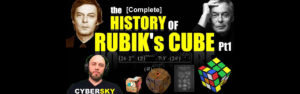In this video I show you the Best Zoom Settings For Distance Learning (+ Virtual Background) 2020 that I use and recommend, as a teacher using Zoom for Distance Learning, for professional video conferencing and for using Zoom to record videos. ******************************************************************************************* BEFORE YOU FORGET, PLEASE SUBSCRIBE TO THE CHANNEL: https://www.youtube.com/channel/UCTWARoAbSRbqDyJx2GtPqhw?sub_confirmation=1 *******************************************************************************************  I include best settings for Video, Audio and Virtual Background and discuss setting up a free “green screen” behind you. Hopefully, this will help educators and parents trying to get the hang of using Zoom Video for remote learning during the schools shut down due to the current pandemic, but also can help anybody wanting to upgrade their skills at using professional conferencing tools. I recorded a lot of this video by creating a Zoom Meeting with myself and recording it.
I include best settings for Video, Audio and Virtual Background and discuss setting up a free “green screen” behind you. Hopefully, this will help educators and parents trying to get the hang of using Zoom Video for remote learning during the schools shut down due to the current pandemic, but also can help anybody wanting to upgrade their skills at using professional conferencing tools. I recorded a lot of this video by creating a Zoom Meeting with myself and recording it.
Please let me know other programs or topics you would like a tutorial video for. I will be making 3 or 4 videos per week, so please subscribe and ring the bell for notifications. Leave a comment under this video and I will respond. And don’t forget to smash that LIKE button! Also, you can find me on the social media below and send me a DM.
CHECK OUT MY OTHER VIDEOS:
HEALTH BENEFITS OF ESS60 (MyVitalC) + UNBOXING
The [Complete] HISTORY OF RUBIK’S CUBE – Pt 2
The (Complete) HISTORY of RUBIK’S CUBE – Pt1
4 Ways To Honor Mom (During A Pandemic) 2020
Google Classroom Set Up Classes & Add Students
Google Meet For Teachers and Students
Best Zoom Settings For Teachers, Parents and Students + Virtual Background
Use Zoom Safely – No Zoombombing or Uninvited Guests!
Quicktime For Screen Recording – Easy Peasy!
CONNECT: @CyberskyVideos
FB: http://facebook.com/cyberskyVideos
IG: http://instagram.com/cyberskyvideos
TW: http://twitter.com/cyberskyvideos
TikTok: search for “Cybersky Videos”
#Cybersky #CyberskyVideos #LearnSomething #Education #edTech #DistanceLearning #RemoteLearning #NYCDOE #PublicSchool #PrivateSchool #CharterSchool #CatholicSchool #Google #GoogleClassroom #tutorial #TechSupport #SPOC #helping #learning #blendedlearning #onlineinstruction
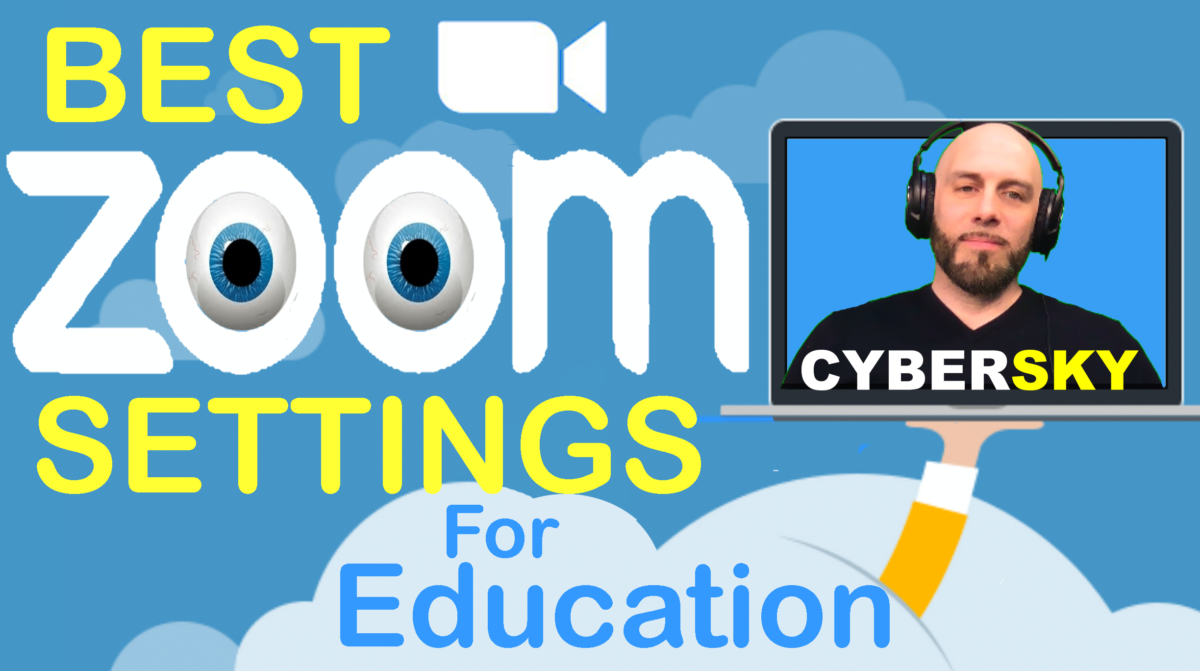

 CyberskyKids
CyberskyKids
 For instance, once you record a video, it is stored in your google drive, so you can share it, send a link, download or add it to a Google Classroom assignment with just a few clicks. It is also already on the google platform and currently free to use for teachers, during the Coronavirus pandemic.
For instance, once you record a video, it is stored in your google drive, so you can share it, send a link, download or add it to a Google Classroom assignment with just a few clicks. It is also already on the google platform and currently free to use for teachers, during the Coronavirus pandemic.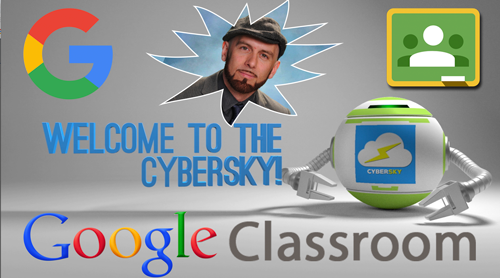
 Note
Note
 Screen recording using Quicktime is much better than filming your screen with a camera. Let me know what was helpful and what I could explain better. I am relatively new at this, building my channel one video at a time.
Screen recording using Quicktime is much better than filming your screen with a camera. Let me know what was helpful and what I could explain better. I am relatively new at this, building my channel one video at a time. 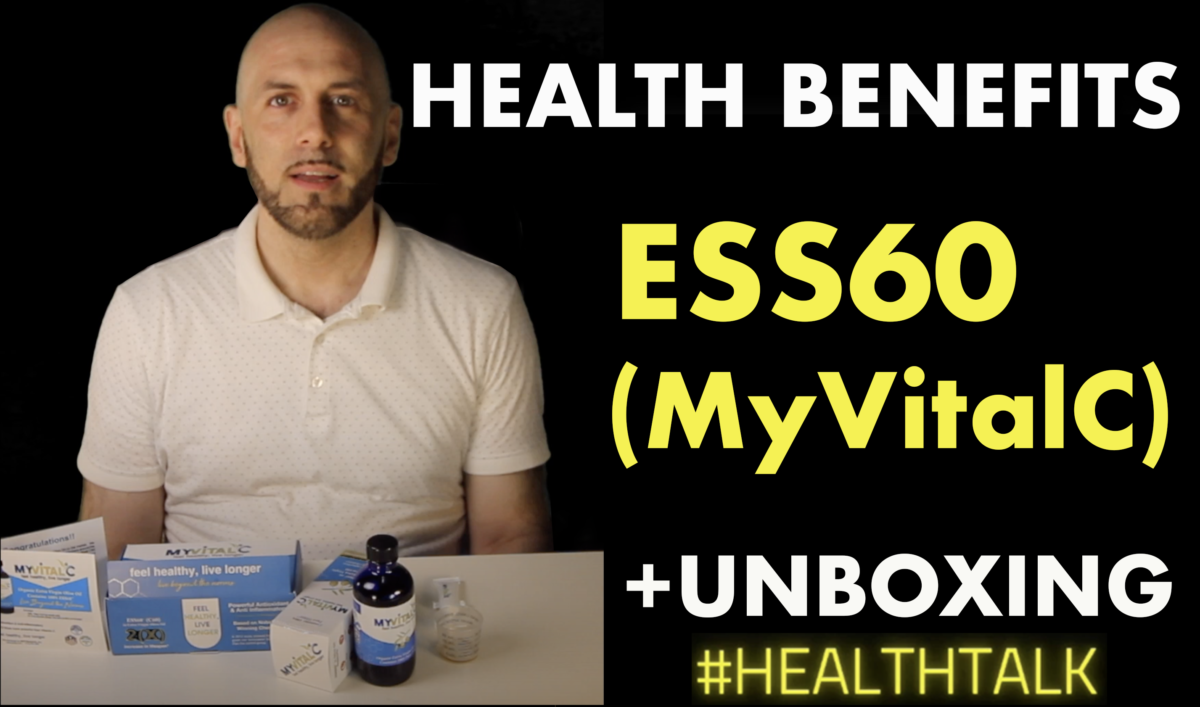




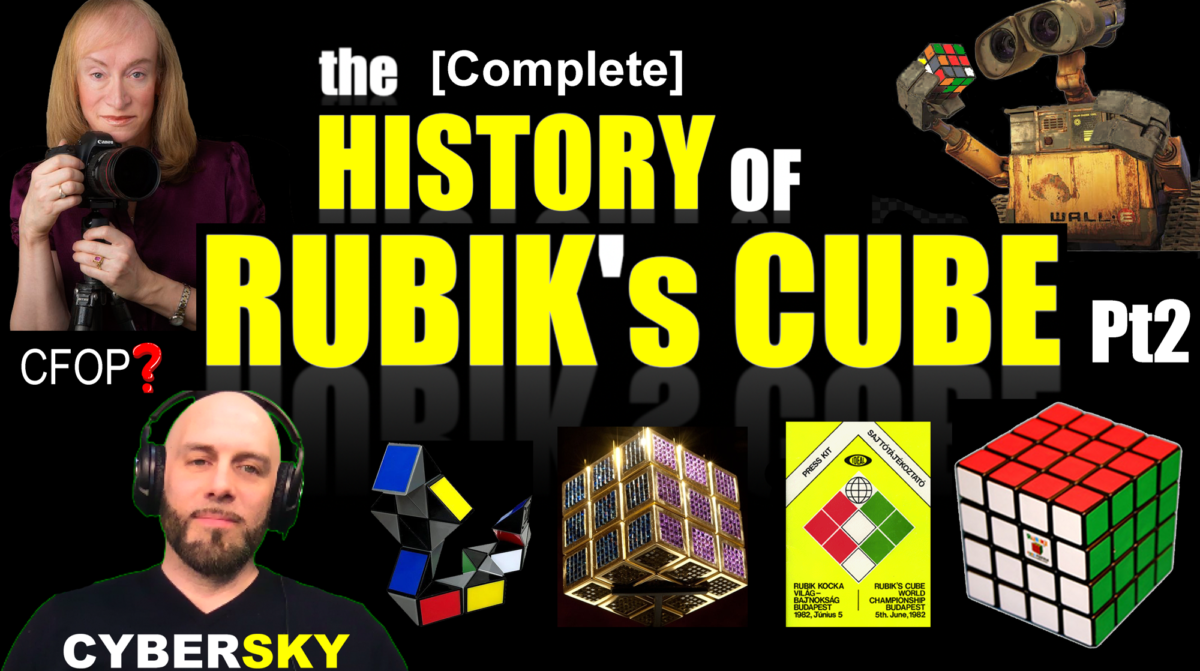
![The [Complete] HISTORY OF RUBIK'S CUBE - Pt 2](https://cybersky.org/wp-content/uploads/2020/07/HISTORY-OF-RUBIKS-CUBE-Pt-2-1280x400-1-300x94.jpg) Of course mine is not complete either or else it would be a 9 hour video! But I did include several things I thought other videos left out.
Of course mine is not complete either or else it would be a 9 hour video! But I did include several things I thought other videos left out.