
Just Jazz with Pop! is Charles & Graeme Sibirsky playing Jazz and Blues on Piano and Flute in the Garden in front of Slope Music, my childhood home and parents’ music school, where you can sign up for private music lessons – jazz, classical, pop – on most instruments and voice, beginner through advanced jazz theory and interpretation. Scroll down for TimeStamps and a full description of this special event.
*** PLEASE SUBSCRIBE & RING THE BELL and PLEASE LIKE AND LEAVE US A COMMENT! THANK YOU! ***
00:00 Blues Warm up
00:21 Blues Warm up continued
03:27 All The Things You Are / Blues Medley
05:55 Just Blues in F (Graeme first joins in)
09:13 Shout outs (Say Hi) 😁
09:55 Pennies From Heaven
13:27 Shout out & Salute Frontline Workers
14:00 All of Me (solo piano) while neighborhood makes noise for Frontline Workers
16:16 INTERMISSION and MAKE NOISE for FRONTLINE WORKERS!
17:14 Blue Monk
21:26 Chatting with the neighbors
22:02 I Remember You
27:09 There Will Never Be Another You
31:16 THANK YOUS
On May 31st, 2020, father & son Charles and Graeme Sibirsky set up a piano outside the home and Music School SLOPE MUSIC in Brooklyn, NY and played for passersby, at 271 9th Street, between 4th & 5th Avenues.
It was the first time they’d played outside of the house, since the start of the Covid-19 pandemic. Graeme set up his phone and went Live on Facebook. After some friends shared it as a “Watch Party” the event reached thousands of people, with no advance notice or promotion.”
*** PLEASE SUBSCRIBE TO CHARLES’ YOUTUBE CHANNEL AS WELL! THANK YOU! ***
Now, for the first time, the footage is on youtube, so that more people can spend the day with us and this wonderful moment, father and son, one family’s engagement with the community, during the Covid-19 pandemic.
We decided to dedicate the performance to Frontline Essential Workers and halfway through the video you will see the residents of the block and passers by applauding, saluting and shouting praise to the essential workers, who usually get off a shift around 7pm.
We all were pretty tense for months, losing loved ones, hospitals over capacity, watching the news of all the drama, in addition to protests of racial injustice going on throughout the city. (The next time we played outside was dedicated to this as well). This was our time to let off steam!
There is a lot of shouting, clapping, banging of metals cans and a neighbor’s kid was even blowing a plastic trumpet-like toy instrument, for several minutes. I kept that in to show the love the community showed to our fellow citizens who were on the frontlines, working to help us get through the Coronavirus Crisis.
Another thing I added to the footage is all the beautiful comments and conversations going on throughout the Facebook Live event. Thank you to Guy “Wiseguy” Thomas and Lena Bloch for sharing the Live and I will be uploading another one we did two weeks later, featuring Lena Bloch on saxophone as well. Please excuse the pixelation and wind and enjoy the music, sunshine the sounds of Brooklyn! Enjoy a great day with us!
– Graeme (Mr. Cybersky)


 Some educators support switching to a new platform, like Microsoft Teams or
Some educators support switching to a new platform, like Microsoft Teams or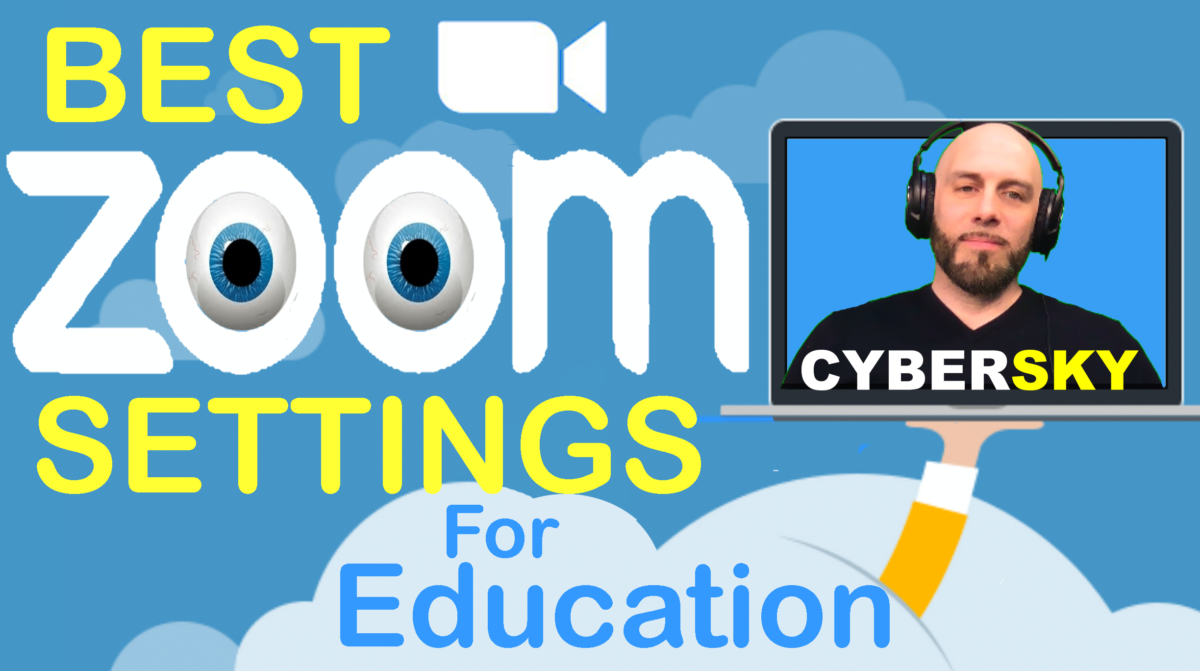
 I include best settings for
I include best settings for
 For instance, once you record a video, it is stored in your google drive, so you can share it, send a link, download or add it to a Google Classroom assignment with just a few clicks. It is also already on the google platform and currently free to use for teachers, during the Coronavirus pandemic.
For instance, once you record a video, it is stored in your google drive, so you can share it, send a link, download or add it to a Google Classroom assignment with just a few clicks. It is also already on the google platform and currently free to use for teachers, during the Coronavirus pandemic.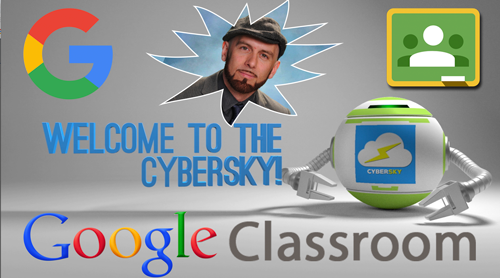
 Note
Note
